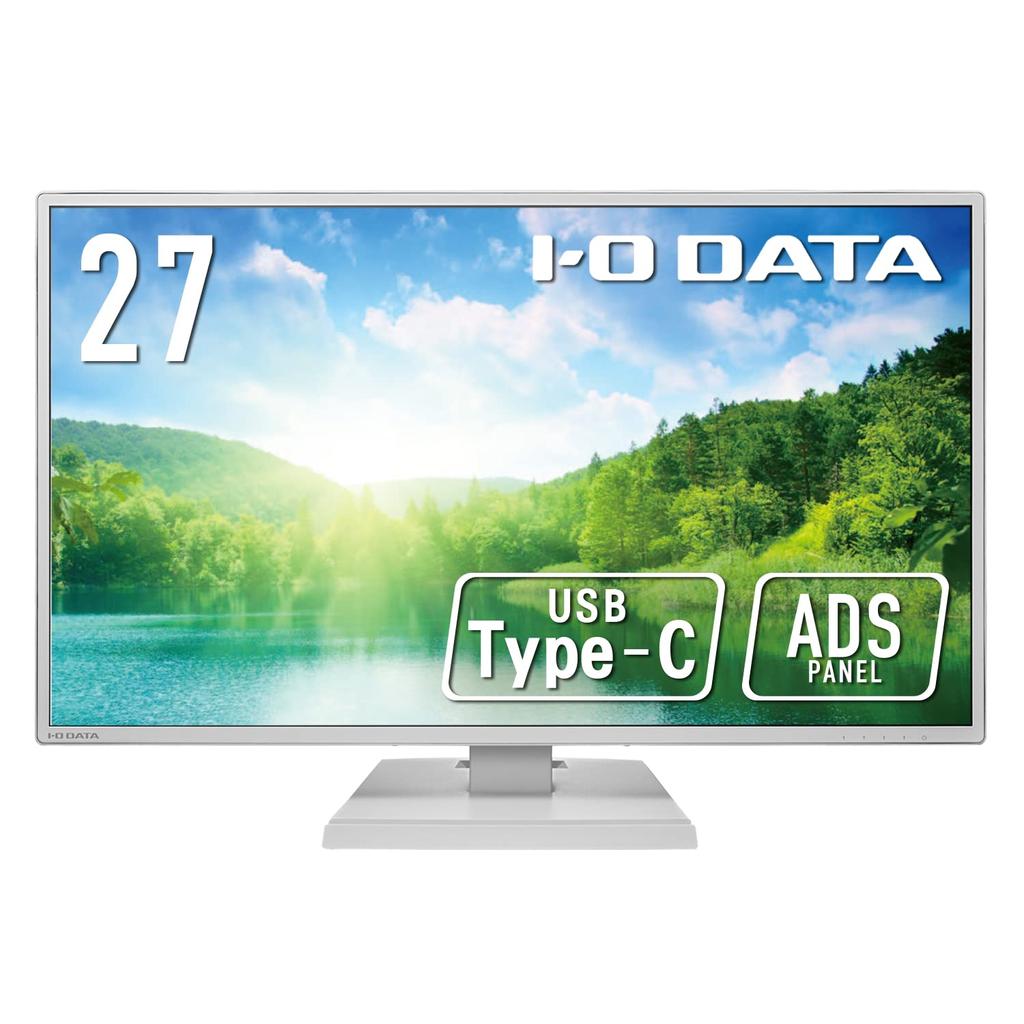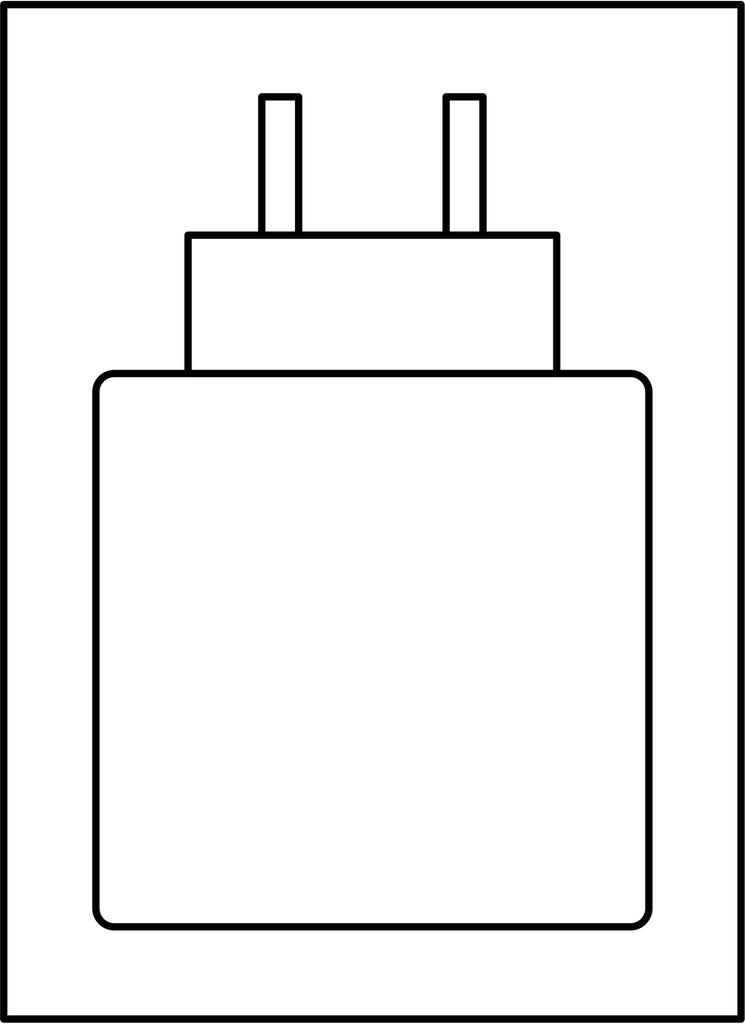----------------------------------------------------------------------
【Cautions for using electrical products】
When using electrical appliances, please note that the voltage is different from that of Japan, which may cause malfunctions.
Since the plug type is Japan type(A or B type), please check the voltage and use a transformer.
Please note that a transformer is different from a conversion adapter.
We are not responsible for malfunctions caused by use without a transformer.
【Voltage Compatibility】
When using electrical appliances, please note that they are designed for Japanese voltage specifications (90-110V), so if you use them with a different voltage, it may cause a malfunction.
【Plug Type】
Our products use Japanese plug types (A or B type).
Please use a conversion adapter if necessary.
【Important Note on Transformers and Adapters】
A transformer adjusts voltage to match your device’s requirements.
A conversion adapter only changes the plug shape and does not adjust voltage.
Using only a conversion adapter without a transformer may result in damage to the product.
【Liability】
We are not responsible for malfunctions or damages caused by improper use, such as operating the product without a transformer.
----------------------------------------------------------------------
[USB Type-C adopted! ] By connecting with a USB 3.1 Type-C cable, video, audio, and power are supplied to the notebook PC with a single cable. Furthermore, it is equipped with 2 USB hub ports. By connecting devices that are always connected, such as a mouse and keyboard, to this product, you can easily connect them to your laptop. In addition, it is equipped with DisplayPort, HDMI, and analog RGB, so you can connect and use a wide range of devices. *The device you use must have a USB Type-C port that supports DisplayPort Alt Mode. *The power supply to the notebook PC is up to 65W, and the power supply to the USB hub is up to 900mA for each port.
[Vivid from every angle! Adopts a wide viewing angle ADS panel] Adopts an ADS (Advanced super Dimension Switch) panel with a wide viewing angle of 178° vertically and horizontally. There is little change in color or contrast depending on the viewing position or angle, and images are displayed clearly no matter where you view them. "ADS panels" have almost no bias in their characteristics, making them easy to use for a variety of purposes. If you are unsure about which LCD panel to choose, we recommend an LCD display that uses an ADS panel.
[Super-resolution technology to display clearly and beautifully] When displaying SD image quality (720 x 480) such as DVD on a high-resolution LCD display, blurring occurs because the original video signal is enlarged. This kind of blurring is improved by "super-resolution technology," which greatly improves the sense of resolution and reproduces images clearly. Additionally, the super resolution settings can be adjusted to suit your preferences.
[Make the colors more vivid with the "Enhanced Color" function! ] Equipped with an "enhanced color" function that adds sharpness to images and expresses them vividly. You can adjust the settings to suit the usage scene and content, such as displaying vivid images for signage and photos, and maintaining the original color of the images for computers.
[Eye-friendly and stress-free design] This product is equipped with "Blue Reduction 2", a function that reduces blue light on the display itself. Our conventional "Blue Reduction" function only cut out the blue component, which resulted in a strong yellow tone when the level was raised, but with "Blue Reduction 2", you can use the blue light reduction function more naturally by suppressing the yellow tint and cutting out the blue component. You can use the display comfortably by suppressing blue light on the display itself without purchasing special glasses or films.